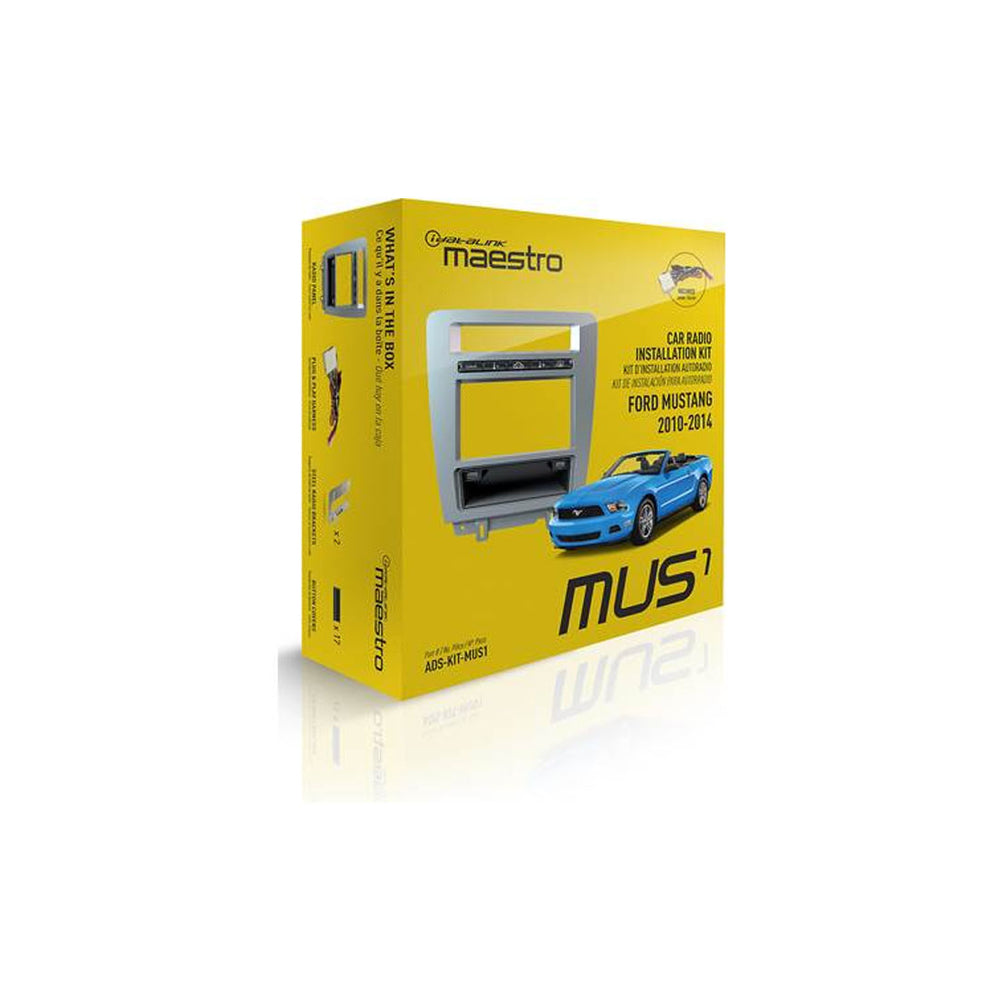SKU:
KIT-MUS1
$409.99
or

Payment as low as
$34.16/mo
This monthly payment does not include any applicable tax or interest
Unit price /
Unavailable
Free Shipping |
Lowest Price Guarantee
Special Order - Ships directly from alternative warehouse, ships within 4-5 business days
This product is backordered and will ship as soon as it is back in stock.
Product Descriptions
Product Descriptions
iDatalink Maestro KIT-MUS1 Radio Installation Kit and T-Harness for Ford Mustang Vehicles 2010 -2014
Designed for your Mustang
You really want to keep your Mustang's dash looking nice, but you have your heart set on a new touchscreen GPS receiver. Now, the KIT-MUS1 factory integration package from iDatalink provides you everything you need to put an iDatalink-ready car stereo in your dash and connect it to your Mustang. It also includes their Maestro RR adaptor, which is offered separately. The best part is that you'll keep using the Ford SYNC system, climate settings, and steering-wheel audio controls while also adding some really exciting features.KIT-MUS1 Highlights:
- Certain Alpine, JVC, Kenwood, Pioneer, and Sony radios can be installed in 2010–2014 Ford Mustangs (also requires the Maestro ADS-MRR module).
- preserves the use of the SYNC system, OEM LCD display, audio controls, and climate controls on your steering wheel.
- includes a matching dash console for the Ford Mustang.
- kit includes two USB ports and customizable climate control buttons.
- select Alpine, JVC, Kenwood, Pioneer, and Sony receivers show engine performance statistics on touchscreens.